What is a Website technology checker or Website Technology Lookup Tool?
A website technology checker is a tool or script designed to analyze and identify the technologies and components utilized by a particular website. It operates by inspecting various elements of a web page, such as HTML, CSS, JavaScript, and server headers, to detect and report on the technologies in use. These technologies may include web servers, content delivery networks (CDNs), programming languages, frameworks, and other software solutions.
The checker often relies on predefined signatures, patterns, or heuristics associated with known technologies. Web developers, security professionals, and technology enthusiasts commonly use these tools to gain insights into a website's tech stack, aiding in tasks such as competitor analysis, security assessments, or optimization efforts. Website technology checkers can be implemented in various programming languages, with PHP, Python, and JavaScript being popular choices for creating such tools.
How to use it Step by step guid?
Access the Technology Checker Page
Navigate to the web page where the technology checker is implemented. This page should have an input field for the URL, a captcha challenge, and a lookup button.
Enter the Website URL
In the provided input field, enter the URL of the website you want to analyze. Ensure that you input the complete and accurate URL, including the protocol (e.g., https://).
Complete the Captcha Challenge
Respond to the captcha challenge to verify that you are a human user and prevent automated submissions. Follow the instructions provided by the captcha system, such as selecting images or solving a puzzle.
Submit the Form
Once you've entered the website URL and successfully completed the captcha challenge, click the "Lookup" button or submit the form. This action sends the form data, including the URL and captcha response, to the server for processing.
Review the Results
After submitting the form, the server processes the request, performs a technology lookup on the provided website URL, and returns the results. These results typically include information about the technologies used on the website, such as web servers, programming languages, and frameworks.
Interpret the Technology Information
Analyze the displayed technology information to gain insights into the technologies powering the specified website. This may be useful for competitive analysis, security assessments, or understanding the technology stack of a particular site.
Take Further Actions (Optional)
Depending on the implementation, you may have options to take further actions based on the technology information retrieved. This could include saving the results, exporting data, or performing additional analyses.
Follow Security Best Practices
Be mindful of security considerations and follow best practices when using the technology checker. Ensure that the captcha system effectively prevents abuse, and validate the user input on the server side to prevent malicious activities.
Advantages of Website technology checker?
Technology Stack Insight
Users can gain valuable insights into the technology stack of a website. This includes information about web servers, programming languages, frameworks, and other components used in the development and hosting of the site.
Competitive Analysis
Businesses and developers can use the tool for competitive analysis, understanding the technological choices made by competitors. This information can inform strategic decisions and help identify areas for improvement.
Security Assessments
The tool can be employed for security assessments to identify potential vulnerabilities associated with specific technologies. This is valuable for proactive security measures and safeguarding against known vulnerabilities.
Optimization Opportunities
Website owners and developers can identify opportunities for optimization by analyzing the technologies in use. For example, understanding the content delivery network (CDN) or caching solutions employed can guide performance optimization efforts.
Educational Purposes
Students, researchers, and technology enthusiasts can use the tool for educational purposes to understand and explore the diverse set of technologies utilized in web development.
Automated Analysis
The captcha feature helps prevent automated or malicious abuse of the tool. By incorporating a captcha challenge, the tool ensures that human users are interacting with it, enhancing security and preventing unwanted activity.
User-Friendly Interface
The inclusion of an input URL, captcha, and lookup button in a user-friendly interface makes the tool accessible to a broad audience. Users can easily input a website URL, complete a simple captcha challenge, and receive technology insights.
Flexible Implementation
The tool can be implemented using various technologies and programming languages, allowing flexibility in deployment. It can be adapted to suit different environments, making it versatile for a range of use cases.